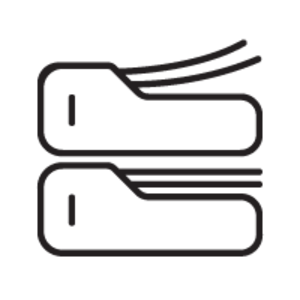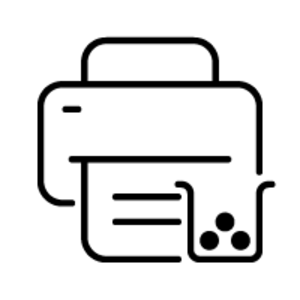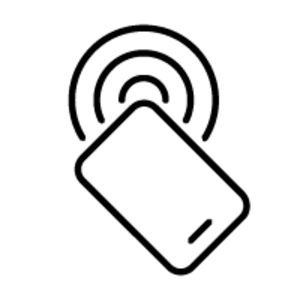Paper tray media types
*
Bond paper, Card stock, Envelopes, Labels, Letterhead, Plain paper, Pre-printed, Recycled paper, Thick paper, Thin paper
ISO A-series sizes (A0...A9)
*
A4, A5, A6
ISO B-series sizes (B0...B9)
B5
ISO C-series sizes (C0...C9)
C5, C6
JIS B-series sizes (B0...B9)
B5
Paper tray media weight
60 - 220 g/m²
Standard interfaces
NFC, USB, USB 2.0, Wireless LAN
Ethernet LAN connection
*
Cabling technology
10/100/1000Base-T(X)
Ethernet LAN data rates
10,100,1000 Mbit/s
Near Field Communication (NFC)
Mobile printing technologies
Apple AirPrint, Mopria Print Service
Maximum internal memory
4000 MB
Internal memory
*
4000 MB
Processor frequency
1000 MHz
Market positioning
*
Business
Power consumption (max)
900 W
Power consumption (average operating)
900 W
Power consumption (printing)
900 W
Power consumption (copying)
900 W
Power consumption (ready)
30 W
Power consumption (sleep)
1,8 W
AC input voltage
110 - 240 V
Windows operating systems supported
Windows Vista, Windows XP
Mac operating systems supported
Mac OS X 10.11 El Capitan, Mac OS X 10.5 Leopard, Mac OS X 10.6 Snow Leopard, Mac OS X 10.7 Lion, Mac OS X 10.8 Mountain Lion, Mac OS X 10.9 Mavericks
Linux operating systems supported
Debian 6.0, Debian 7.0, Debian 8.0, Fedora 15, Fedora 16, Fedora 17, Fedora 18, Fedora 21, Fedora 22, Linux Mint 13, Linux Mint 17, RedHat EL Linux 5.0, RedHat EL Linux 6.0, RedHat EL Linux 7.0, SUSE Linux Enterprise Desktop 11, SUSE Linux Enterprise Desktop 12, Ubuntu 11.10, Ubuntu 12.04, Ubuntu 12.10, Ubuntu 13.04, Ubuntu 13.10, Ubuntu 14.04, Ubuntu 14.10, Ubuntu 15.10, openSUSE 11.4, openSUSE 12.1, openSUSE 12.2, openSUSE 13.1, openSUSE 13.2
Server operating systems supported
Windows Server 2003, Windows Server 2008, Windows Server 2008 R2, Windows Server 2012, Windows Server 2016
Other operating systems supported
HP-UX 11, IBM AIX 5.3, IBM AIX 6.1, IBM AIX 7.1, Solaris 10, Solaris 11
Sustainability certificates
ENERGY STAR
Included cartridge capacity (black)
7000 pages
Bundled software
Samsung Common Installer, Total Uninstaller, PCL6 print driver, TWAIN/WIA driver, PC Fax Utility, Easy Printer Manager, Easy Document Creator, Scan OCR program, Printer Diagnostics, Printer Center, View User's Guide, Lite SM
Printer management
Fleet Admin Pro; Easy Printer Manager; Easy Deployment Manager